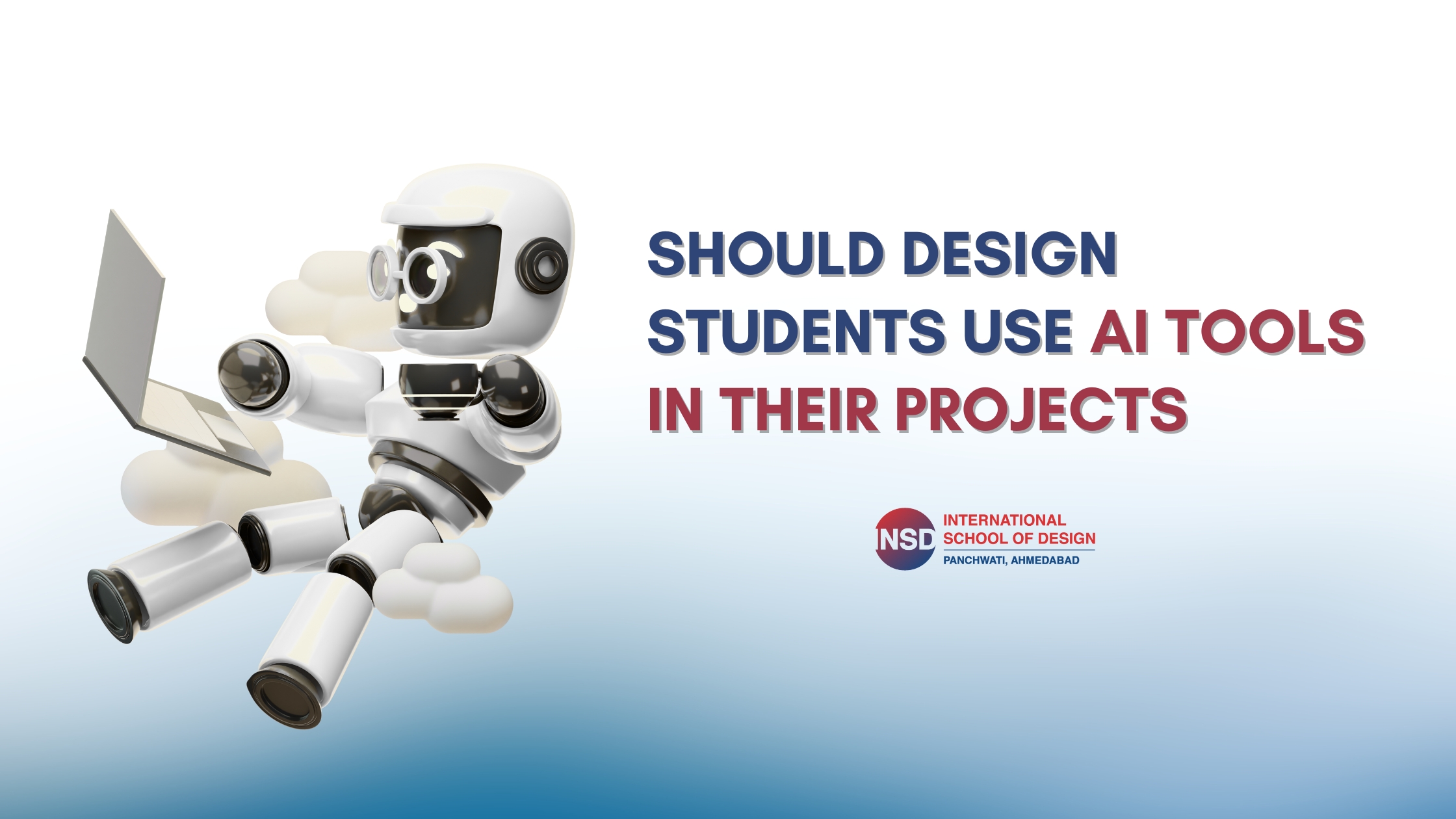If you’re studying design right now, you’re part of a generation that’s learning alongside some of the most advanced tools ever created—including AI. Whether it’s generating layouts, experimenting with color palettes, or helping you write project descriptions, AI tools for design students are popping up everywhere. But the question remains: Should you really be using them in your projects?
Let’s take a closer look at how AI fits into your creative journey—what it adds, what it might take away, and how to strike the right balance.
The Rise of AI in Creative Education
Design has always evolved with technology, from sketchbooks to Photoshop to 3D modeling software. Now, AI design tools like Midjourney, DALL·E, ChatGPT, and Canva’s Magic Studio are offering new ways to speed up workflows and generate ideas. For students, this can feel both exciting and overwhelming.
Used wisely, these tools can sharpen your process. But they also come with trade-offs that could impact your skill development and originality. So, before you lean too heavily on them, it’s worth weighing the pros and cons.
The Pros of Using AI Tools in Design Projects
1. Time Efficiency
Let’s be real—design school is busy. Between studio assignments, presentations, part-time gigs, and maybe even a side hustle, your schedule is packed. AI tools can help by automating repetitive or time-consuming tasks like image resizing, layout generation, and even idea generation.
This isn’t about cutting corners—it’s about working smart. For example, tools like Adobe Firefly or Figma’s AI plugins can take hours off your workload, letting you focus on the conceptual and creative parts.
2. Creative Kick-Starts
Facing a creative block? AI can offer a much-needed spark. Tools like Midjourney or DALL·E can quickly visualize abstract ideas or give you multiple directions to consider. This can be especially helpful during the brainstorming phase when you’re still figuring out the look and feel of a project.
Instead of starting from scratch, you get something to react to—and that can push your thinking in new directions.
3. Exposure to Real-World Tools
AI is already being used in professional design environments—from advertising agencies to UX teams. By using these tools now, you’re not just keeping up—you’re building familiarity with industry trends. That can give you an edge when applying for internships or freelance opportunities.
Knowing how and when to use AI in design is becoming a valuable part of your toolkit.
The Cons of Relying on AI Tools in Design Projects
1. Weakening Core Skills
It’s tempting to let AI take over tasks like concept sketches or layout development. But doing so too often can slow down your growth as a designer. These “manual” skills—like composition, typography, and storytelling—are the foundation of your craft.
Skipping that process means you miss out on essential learning moments that come from trial, error, and iteration. If you’re not careful, your portfolio may end up looking polished but shallow.
2. Lack of Originality
One major concern with AI-generated design is that it often feels generic. That’s because AI models are trained on massive datasets of existing work. While this helps with variety, it also means the outputs are often remixed versions of what already exists.
As a design student, your originality is your greatest asset. If you start relying too much on AI, you risk producing work that feels templated or overly influenced by machine-made patterns.
3. Ethical and Academic Issues
Many design schools are still figuring out how to approach AI usage in coursework. Some allow it with proper citation, while others discourage it altogether. If you use AI without disclosing it, it could be considered academic dishonesty—even if your intention was innocent.
Always check with your faculty about the rules and be transparent in how you use AI in your projects.
Finding the Right Balance
The goal isn’t to avoid AI completely. It’s about how you use it. Think of AI as a support system—helpful for brainstorming, organizing, and polishing your ideas—but not a substitute for your creative decisions. The best student portfolios today show a strong grasp of traditional design thinking with a smart use of modern tools.
When you’re clear about your concept, confident in your direction, and in control of the process, AI becomes a tool that enhances your voice—not replaces it.
Final Thoughts
So, should design students use AI tools in their projects? It’s not a straightforward yes or no. AI can be incredibly useful—when used with clarity and intention. But it shouldn’t replace the deeper thinking, hands-on skill-building, and personal experimentation that truly shape you as a designer.
If you’re using AI, use it as a collaborator—not a crutch. The most impactful design work still comes from your own perspective, your voice. AI is just one more tool to help express it in smarter, faster ways.
At INSD Ahmedabad, we recognize that AI isn’t replacing designers—it’s changing how they work. That’s why we actively integrate the use of AI tools and prompt writing into our design curriculum. Students don’t just learn what tools exist—they’re taught how to use them creatively and ethically. The goal? To help you build confidence in your process and understand when AI adds value—and when your own judgment needs to lead.
So, if you’ve tried using AI already, it might be time to ask yourself: is this helping me grow—or just helping me finish? That question alone can shape the kind of designer you become.